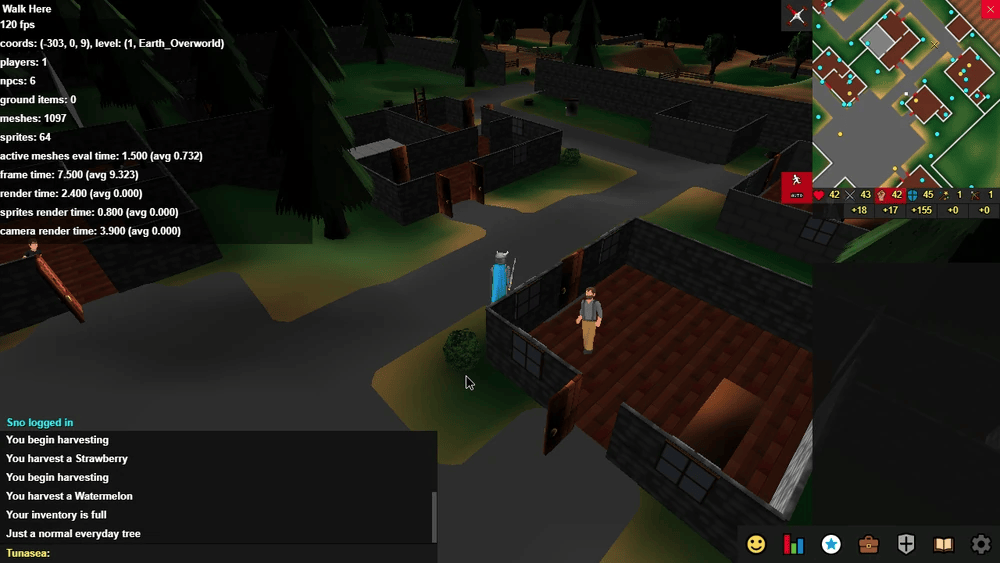Debug Screen
The debug screen is an in-game overlay that displays technical data about the game's current state, such as the player's positional coordinates and game performance information.
You can access the debug screen by:
- UK: Hold down
SHIFTand press#. - US: Press
~by itself.
Additionally, they can toggle the user interface by pressing
F2.
It appears as if none of this is possible anymore.
List of Data
- Frames per second.
- Player coordinates.
- World level (e.g. upstairs inside of a building or underground inside of a cave).
- Nearby player count.
- Nearby NPC count.
- Nearby ground items.
- Rendered mesh count (i.e. 3D models).
- Rendered sprite count (i.e. 2D images).
- Active meshes evaluation time.
- Frame time.
- Render time.
- Sprite render time.
- Camera render time.