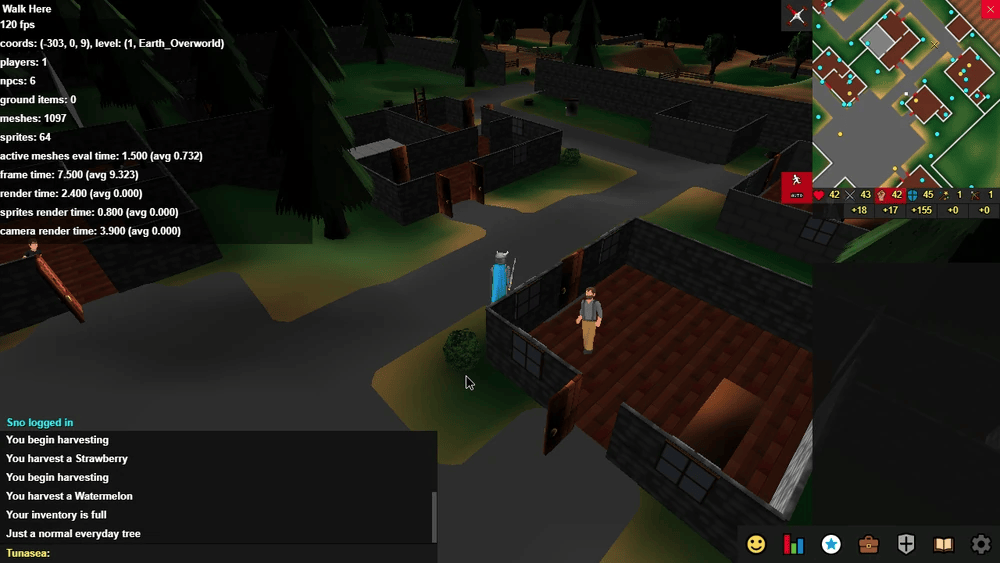Debug Screen: Difference between revisions
Jump to navigation
Jump to search
No edit summary |
|||
| (2 intermediate revisions by the same user not shown) | |||
| Line 3: | Line 3: | ||
<s>You can access the debug screen by: | <s>You can access the debug screen by: | ||
* '''UK:''' Hold down <code>SHIFT</code> and press <code>#</code>. | * '''UK:''' Hold down <code style="border: 1px solid var(--border-color-base) !important; background: var(--bg-contrast) !important;">SHIFT</code> and press <code style="border: 1px solid var(--border-color-base) !important; background: var(--bg-contrast) !important;">#</code>. | ||
* '''US:''' Press <code>~</code> by itself. | * '''US:''' Press <code style="border: 1px solid var(--border-color-base) !important; background: var(--bg-contrast) !important;">~</code> by itself. | ||
Additionally, they can toggle the user interface by pressing <code>F2</code>.</s> | Additionally, they can toggle the user interface by pressing <code style="border: 1px solid var(--border-color-base) !important; background: var(--bg-contrast) !important;">F2</code>.</s> | ||
It appears as if none of this is possible anymore. | It appears as if none of this is possible anymore. | ||
| Line 16: | Line 16: | ||
* Frames per second. | * Frames per second. | ||
* Player coordinates. | * Player coordinates. | ||
* World level (e.g. upstairs inside of a building or [[underground]] inside of a cave). | * World level (e.g. upstairs inside of a building or [[Underworld|underground]] inside of a cave). | ||
* Nearby player count. | * Nearby player count. | ||
* Nearby [[ | * Nearby [[Non-player Character|NPC]] count. | ||
* Nearby ground items. | * Nearby ground items. | ||
* Rendered mesh count (i.e. 3D models). | * Rendered mesh count (i.e. 3D models). | ||
Latest revision as of 14:30, 2 July 2025
The debug screen is an in-game overlay that displays technical data about the game's current state, such as the player's positional coordinates and game performance information.
You can access the debug screen by:
- UK: Hold down
SHIFTand press#. - US: Press
~by itself.
Additionally, they can toggle the user interface by pressing
F2.
It appears as if none of this is possible anymore.
List of Data[edit]
- Frames per second.
- Player coordinates.
- World level (e.g. upstairs inside of a building or underground inside of a cave).
- Nearby player count.
- Nearby NPC count.
- Nearby ground items.
- Rendered mesh count (i.e. 3D models).
- Rendered sprite count (i.e. 2D images).
- Active meshes evaluation time.
- Frame time.
- Render time.
- Sprite render time.
- Camera render time.